REDEEMING YOUR FLEX TICKETS
In July 2024, we upgraded our ticketing system, which means our processes look a little different.
Please use the following questions to help direct you to which guide is right for your particular situation:
Was your order processed prior to July 1, 2024? (This includes Early Bird Flex Passes, Flash Sale Flex Passes, Comp Tickets issued prior to the listed date, and Vouchers issued prior to the listed date). If yes, please follow Guide B below.
Was your order processed after July 1, 2024? If yes, please follow Guide A below.
Use the graphics below go guide you through redeeming your flex tickets. Detailed written instructions are located at the bottom of this page. If you need assistance for any reason, please do not hesitate to contact our box office. We’ll be happy to assist you.
INSTRUCTIONS FOR FLEX PASSES PROCESSED AFTER JULY 1, 2024




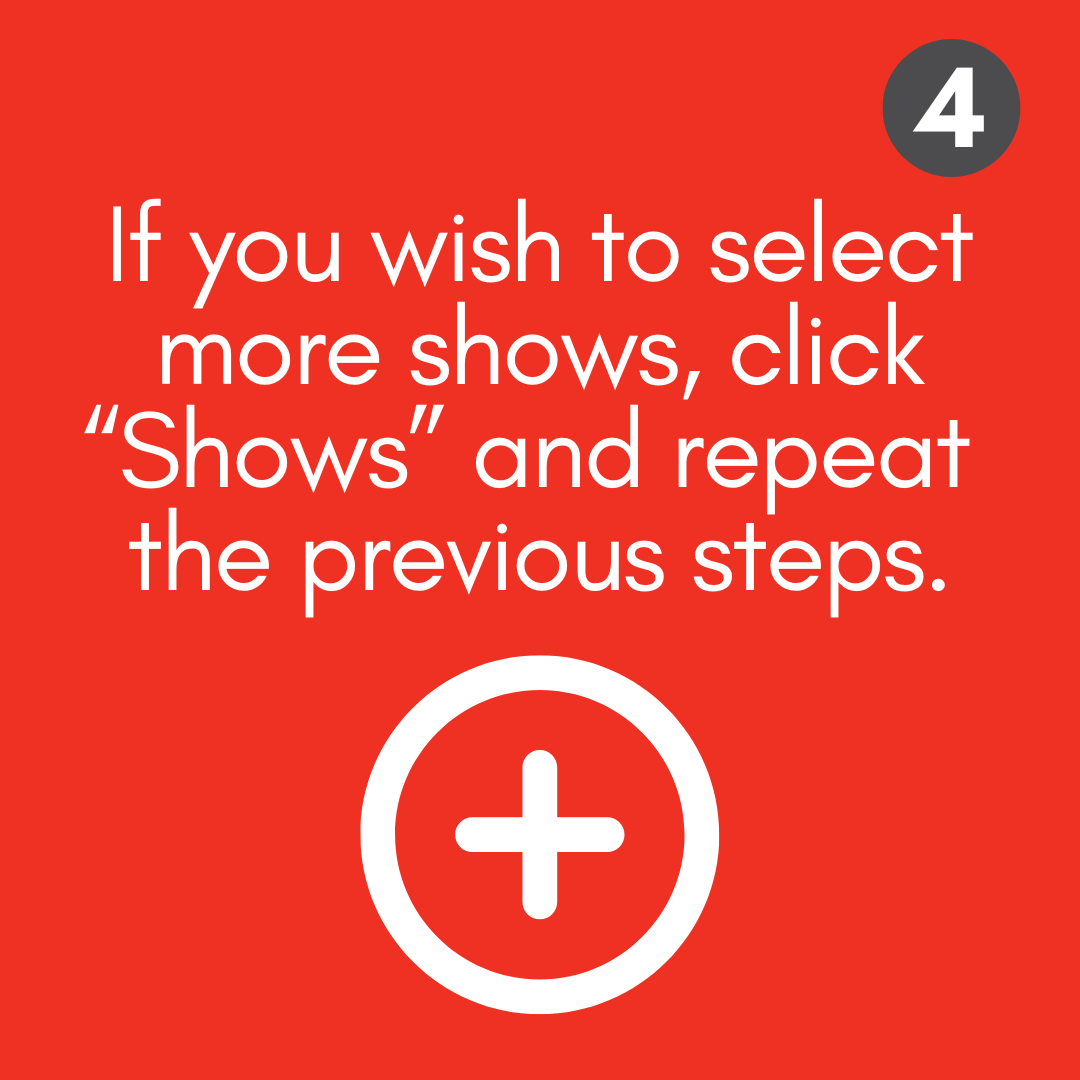



INSTRUCTIONS FOR FLEX PASSES PROCESSED BEFORE JULY 1, 2024




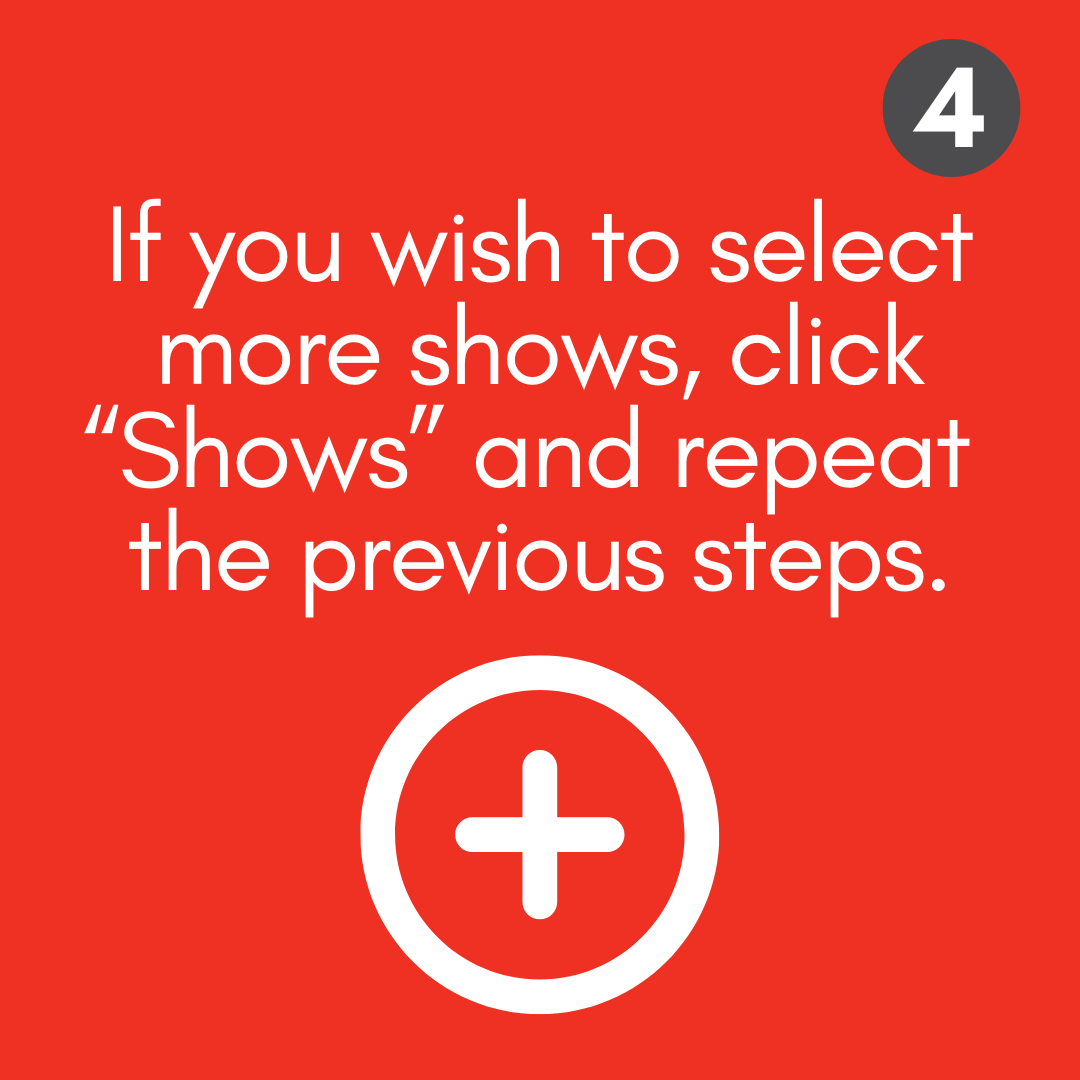



Detailed instructions for redeeming flex tickets
GUIDE A: How to Redeem Your Pass Online (processed after July 1, 2024)
- Visit https://purchase.grct.org/Events
- Select your Show, Performance Date, and the seats you would like to reserve Select “continue”.
- Select Student or Adult for your Ticket Type(s).
- Next you will see a cart summary, here you can choose to either check out or you can select “Shows” and continue to add more tickets to your cart. Select ‘continue’.
- Next you will be prompted to login or create an account. You will want to use the email that you purchased our Flex Pass with. It will then send you an email with a link to continue. We recommend creating a password for our account for easy future access, for more information on setting up your profile, view our “Create an Account” guide here.
- Next, you’ll want to select your ticket delivery method. Select ‘continue’.
- Next, you will be asked if you would like to cover our processing fees for your order. Select either ‘Continue with my Donation’ or ‘I do not want to donate’ to continue.
- Next, you will be presented with an Order Summary. Your Passes will be automatically applied and should read as $0.00. NOTE: If you would NOT like to use your Flex Pass for purchasing specific tickets, please contact the Box Office at 616-222-6650.
- Make sure to check the box agreeing to our Terms and Conditions and then you can complete your order.
GUIDE B: How to Redeem Your Passes Online (processed prior to July 1, 2024)
- Visit https://purchase.grct.org/Events
- Select your Show, Performance Date, and the seats you would like to reserve Select “continue”.
- If you would like to use your Pass to reserve that ticket, you will need to change the ticket type to “Redeem Pass”. If you would like to pay outright for those tickets, you will choose either Adult or Student depending on what is needed for your situation. Select ‘continue’.
- Next you will see a cart summary, here you can choose to either check out or you can select “Shows” and continue to add more tickets to your cart. Select ‘continue’.
- Next you will be prompted to login or create an account. You will want to use the email that you purchased our Flex Pass with. It will then send you an email with a link to continue. We recommend creating a password for our account for easy future access, for more information on setting up your profile, view our “Create an Account” guide here.
- Next, you’ll want to select your ticket delivery method. Select ‘continue’.
- Next, you will be asked if you would like to cover our processing fees for your order. Select either ‘Continue with my Donation’ or ‘I do not want to donate’ to continue.
- Next, you will be presented with an Order Summary. Your tickets that you are using your Flex Pass for should now read as $0.00.
- Make sure to check the box agreeing to our Terms and Conditions and then you can complete your order.
If you need assistance for any reason, please do not hesitate to contact our box office. We’ll be happy to assist you.
